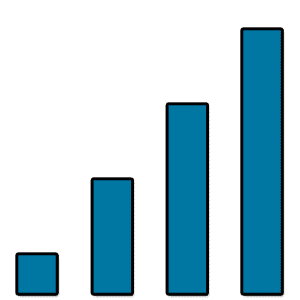 What do the signal bars mean?
What do the signal bars mean?
If you look at the top of your phone screen, you’ll see 4 or 5 ascending bars. These represent your phone manufacturer’s impression of your current cellular signal strength. Unfortunately, the signal bars are arbitrary and do not correlate in any way to your actual signal. In other words, there is no standard measurement unit for the bars. 4 out of 5 bars on one phone could show up as 2 out of 4 on another. These bars are not an accurate way of determining your absolute signal at any given time. So how do you know your true cellular signal strength? Before we answer this question, we need to know what signal strength means.
What is the strength of a signal?
Your cellular signal strength is measured in dBm (decibel-Milliwatts). Without getting too technical, one key point to remember with dBm and cell phone signal is that they are not additional units of measurement. Since they are exponential, that means a 4dBm signal is not going to be twice as good as a 2dBm measurement. In actuality, every +3dBm is twice the signal. Is a higher or lower dBm better? The closer to zero (0), the better signal you have. Just remember that you will rarely if ever get a better signal than -50 dBm on a cell phone. Also, it is possible to get too close to a tower, which we’ll discuss below.
How do you measure signal strength?
Now to find out your phone’s cellular signal strength. First, we’ll go over the process for Android devices; if you have an iOS device we included that below as well.
Reading Android Device Signal Strength
- Drag down the status bar from the top of the screen. (You don’t have to start on the Home screen for this process.)
- Tap the Gear icon to access Android Settings. If it’s not visible, you may need to tap the down arrow to show your full Status Menu options.
- If your Settings menus are split into tabs, go to the one on the far right titled “General.” If you’re looking at a long list of options, the “General” section will be all the way at the bottom. Either way, tap on “About phone” when you find it.
- From here, just tap “Network,” then “Network type and strength.”
Reading iOS Device Signal Strength
- From your Home screen, tap on the Phone app icon.
- Dial the following code and press the call button: *3001#12345#*
- You should see a screen with the words “Field Test” at the top. This is a testing mode for iOS devices.
- If you are using iOS 10 or lower, you can now see your signal strength in dBm displayed at the top left of your notifications bar.
- If you are on iOS 11, you need to use the displayed menu to get to your signal reading. Tap “LTE” -> “Serving Cell Meas” Your current signal strength is displayed next to “rsrp0” (That stands for Reference Signal Received Power, FYI)
How many dB is a good cell signal?
Now that you know how to find your cellular signal strength reading, let’s talk about how to interpret it. How many dB is a good cell signal? Here’s a quick reference for determining your signal’s rating:
| -50 dBm or higher | EXCELLENT SIGNAL – You are probably at an ideal distance from a cell phone tower. Everything you use will be as clear and fast as possible. |
| -50 dBm to -65 dBm | GOOD SIGNAL – Everything should work very well, with good speeds and clear call quality. |
| -65 dBm to -80 dBm | FAIR SIGNAL – Usage will be decent but speeds may not be ideal. Call quality is good enough to use. |
| -80 dBm to -120 dBm | POOR SIGNAL – The weak signal means your calls, texts, and data will be spotty at best. |
| -120 dBm or lower | NO SIGNAL – Calls, texts, and data will be unavailable. |
What is the range of a cell phone tower?
Next, we’ll take a look at some important things to keep in mind with cell phone towers and cellular signal. First off, the maximum reported distance to receive the signal from a tower is about 45 miles. Of course, at that distance, you wouldn’t be able to send or receive calls but you would have a reading. When considering cellular signal, it’s also good to pay attention to your surroundings. Since it’s carried through the air by radio waves, the signal can slow down or stop altogether in areas where either the landscape or architecture block your view of the cellular tower. Alongside all of that, there’s a common misconception about how towers transmit the signal. Since the cellular signal is sent out in a wave pattern, there is a required minimum distance from the source of the signal to use your cell phone. In other words, if you stand too close to a tower, you might not actually have any signal at all. The first wave of the signal is basically overshooting your position. If you can see a tower close by but don’t get a signal, walking away from it might actually give you better reception.
Do cell towers work when power is out?
Since an outage may or may not affect your nearest tower, you may never feel the effects at all. The FCC actually requires cell phone providers to equip their towers with a backup power supply. Most of the time, the only low power problem you’ll have is when your phone itself runs out of juice! Occasionally towers do go down, in which case you may have to relocate to find a usable signal.
How do I find the closest tower?
If you are looking for a better signal in your area, finding your nearest tower is your best bet for making a call or text at a given moment.
- We recommend the OpenSignal service and app as a quick and easy way to determine the closest tower for your service. They use crowdsourced signal mapping to record actual signal strength from users’ devices. Since they are not connected to any of the major carriers, they are a great source of objective real-world readings.
- If you do not have any apps installed and poor signal, use the above method(s) to find out your signal strength in dBm. Find a spot on the ground as a reference point and either record or remember the reading at that spot. Then take a few steps away in any direction and wait there for at least 1 minute before recording the signal strength again. It’s tedious, but you will want to do this in all four directions off your original spot. That way you can find out which way to go for a better signal. Once you do, you can head that direction until you’re able to make a call or send a text.
How to Fix Weak Signal
In general, you will be in town and near a tower with coverage most of the time. However, you might be looking for ways to increase your existing signal to make it stronger or more reliable. To extend cell phone range, there are multiple methods available. We created a list of things you can do (or avoid) in order to maximize your cell phone signal.
Things You Can Do
- Death Grip: Although this was a larger issue with older model smartphones, it can make a difference. “Death grip” is a reported phenomenon where holding the phone a certain way affects the signal strength. Since most manufacturers now place the internal antenna towards the bottom of the device, covering the lower half with your palm can lower the cellular signal. The fix is to hold the phone with just your fingertips or use a headset if possible. Although it doesn’t make a huge difference according to tests, it might be enough to help you out in a pinch.
- Turn off 4G/3G/etc: Sometimes, depending on the area of coverage, you receive a stronger signal with one set of broadcast technology over another. You can usually go to the Mobile Networks settings on your device and change the Network mode under System Select. This is not a guaranteed fix, but might be worth a shot when you have no other options available.
- Charge Your Device: Believe it or not, a low battery could prevent your phone from making calls or texts. Whether it’s a battery saver option or just inherent to the hardware, many devices will conserve as much energy as possible when the charge is low. That could mean keeping your screen on at the expense of fully powering the antenna module. However it happens, a low battery can lead to poor signal reception.
- Get Off Your Cell Phone Tower: Although modern cellular companies design their broadcast systems to handle large loads of users at once, they can get overcrowded. If you can’t get a signal off of a tower during a sports event or political rally, you might need to head across town so that your phone can get through on a clear tower.
- Reset Your Antenna: Sometimes a cellular device can get stuck trying to switch towers or running an OTA (Over the Air) update and won’t let you make a call. Simply power cycle your phone or toggle Airplane Mode on for about 10 seconds, then turn it back off. Either way, your phone will cut power to the antenna and then start it again. That means it will initiate a fresh connection to the host tower, which might give you a better signal.
Things You Can Get
- Gen-X Antenna: These little stickers have been a great addition to our products here at Best Cellular. Essentially they catch static interference, which occurs naturally in a cell phone, and prevent it from affecting your signal. While it’s not a “booster” for your cellular signal, it can give you several more dBm. Note that we have tested the Gen-X Antenna’s and they do work, but stacking two or more together does not make the signal strength any better.
- Signal Boosters: Wilson, SureCall, WeBoost, and other companies produce products specifically designed to boost your cellular signal strength. Remember that they can only amplify existing signal, so if you are shopping for a home signal booster you need -50 dBm or better for it to work. Call Best Cellular for more details on current models and pricing.
We trust that this answers your most pressing questions about cellular signal strength, tower coverage, and increasing your signal. If you need any further assistance, reach out on our Live Chat or give us a call to get personalized help.
